Help Centre
<
HomeEmail Sequence triggers will allow you to control the campaign flow to trigger email sends based on an action occurring.
Email Captured
The Email Captured trigger works to capture emails at points across your website where an email address is submitted in input fields such as newsletter sign up sections and the most common, the checkout page, upon completely the checkout order form.
The email captured trigger works to gather email and phone number data transactionally. This data is used to build out user profiled for any transactional email campaigns and can be updated with marketing preferences at any point if this changes to marketing.
The Email Captured trigger is typically used within the Salesfire Re-engagement email and the Abandoned Order email sequences.
Has Purchased
The Has Purchased trigger can be found within your Post-Purchase Recommendations campaign. This trigger works by enrolling a contact into the campaign when an order has been made through your website. If the user has opted in for marketing communications they will receive a post-purchase follow up after a 7 day delay. Time delays can be changed by clicking the time delay and changing accordingly.
Within the Has Purchased trigger of the Post-Purchase Recommendations campaign, you may apply specific criteria to create a campaign flow based on the purchased product.
Has Purchased by Product Name, Brand or Category
This criteria setting works by adding product name, brand or category criteria to the Has Purchased trigger.
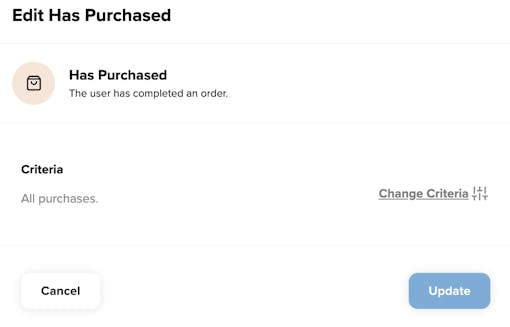
Within the Has Purchased trigger, hover and select Edit. You can the select the Change Criteria option where you can Add Group, this step allows you to set the attribute a Product Name, Brand or Category, with the option to condition this attribute based on contains the text stated in the field or does not contain the text stated in the field.
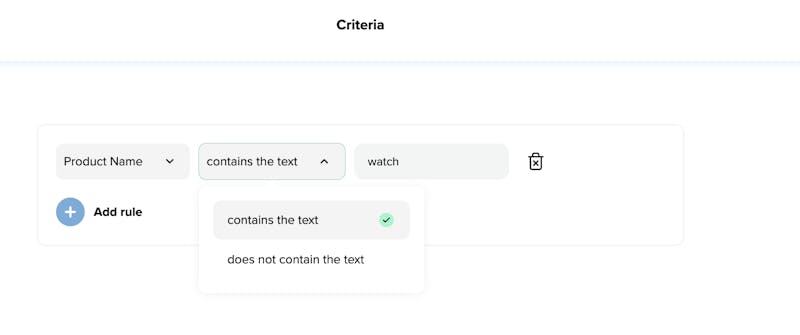
Once you have added your criteria select Done to apply this to the Has Purchased trigger.
You can now create highly relevant flows based on the purchase of a product title, brand or category matched from your product catalogue.
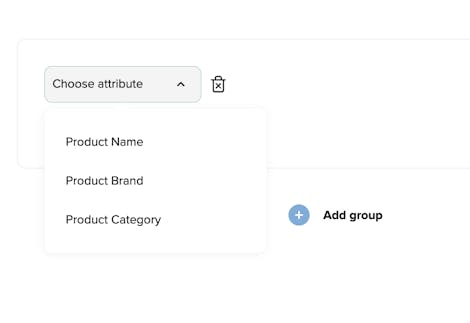
Additional Email or SMS campaigns can be added to the sequence upon edit of the campaigns pre set strategy.
Added to Form Submissions
The Added to Form Submissions trigger works to deliver an email when data is added to a form submission, such as a Salesfire data capture campaign, opting customers in to marketing communication.
Once email or mobile data has been submitted through a data capture campaign this can then be added to a form submission list within your Salesfire dashboard. This can be used to power the Added to Form Submissions trigger.
The Added to Form Submissions trigger will trigger an email or SMS send to your chosen list at point of a users data adding to the list via the data capture campaign. The Added to Form Submissions trigger can be found preset in your Save My Basket and Mailing List Voucher Confirmation emails as both these campaigns will provide explicit consent into receiving a email or SMS follow up within the privacy policy listed on the data capture content.
Control the settings within Form Submissions.
Segment
The Segment trigger works by allowing you to select a Segment or List that has been created within the Audiences section of your Salesfire dashboard. When data is added to a Segment or List, this can then trigger an Email or SMS campaign. Creating Segments and Lists information can also help with using this trigger. You may also select multiple segments and lists to power the trigger behind any of your campaigns and also select a Segment or List to be excluded from the trigger, if required.
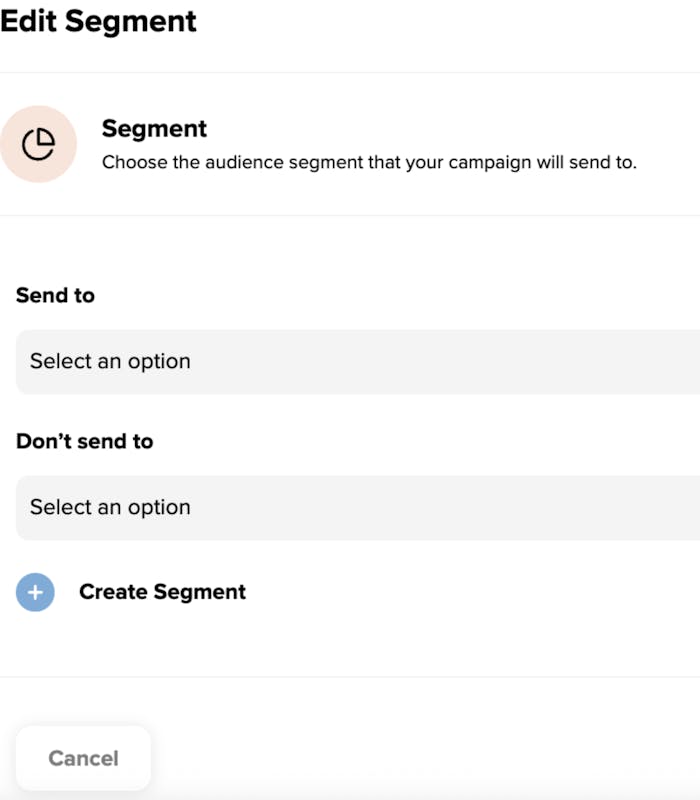
Back in Stock
When a user views a product, the Back in Stock trigger will create a product profile and save details such as the product ID, viewed price, view time, and stock status. This is then used to identify the users who viewed a product, before preparing to notify them.
When your inventory is updated via the catalogue import, Salesfire will check if a product has moved from "out of stock" to "in stock." If this condition is met, a campaign is triggered.
Please note, the product page must be active on site to ensure enrolment of a shopper into a Back in Stock campaign.
A delay step of 12 hours is in place is to prevent the user from being spammed if multiple products viewed become back in stock.
The Back in Stock trigger will validate a user before sending to ensure they have not purchased a product within the last 30 days and that they are opted in for marketing communication.
If all checks are passed, emails are sent to users about the back in stock product, this is configured using the featured product element within the body of the email content. This dynamically pulls through the product that is back in stock on send to your shopper.
Price Drop
When a user views a product, Salesfire creates a product profile and save details such as the product ID, viewed price, view time, and stock status. When pricing updates have been made via a catalogue import, Salesfire will check if the new price is lower than the previous price listed on the product page. If the product is still in stock and if the price drop is in line with the price drop percentage that has been set within the trigger section of the dashboard, a Price Drop campaign is triggered containing the featured product that has met the trigger requirements.
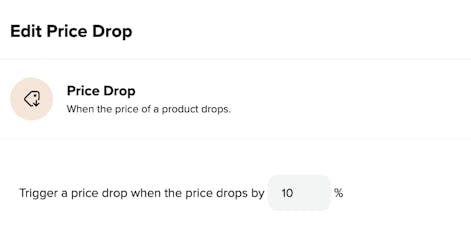
If a shopper has bought the featured product within the last 30 days the campaign will also skip them. Salesfire will update the profile with the purchase date to ensure a price drop campaign is not sent about the product purchased.
Price Drop threshold
The price drop must meet the configured percentage set within the Price Drop condition within the campaign flow.
This allows you to control how much the price must drop by in order to enrol a shopper into the campaign and gives further control on the campaign automation settings to ensure price drop messages are not sent for smaller or insignificant decreases. This also means if the new price is higher or the same, the campaign will not be triggered to further protect the campaignn automation.
If all checks are passed, and the user has opted in for marketing communication an email is sent about the price drop using the featured product element in the content of the email which will dynamically pull through the product that has dropped in price.