Help Centre
<
Home
EKM Installation Guide
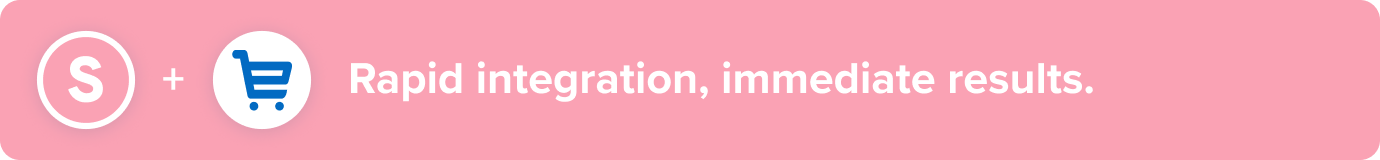
Effortlessly integrate Salesfire with EKM. Once integrated you can quickly launch campaigns and surface messaging straight onto your website.
- To begin visit www.ekm.com and log in to your account.
- Once logged in head to the Design option along the main menu panel.
- In the Design section of your EKM admin panel, scroll down to More Actions, select this option to reveal the dropdown menu and then select Inject Custom Code.
- This will then reveal the Custom Code field.
- Within the Custom Code field, you will find the titled section Custom HTML Head Code. From here paste in your Salesfire installation code.
- Once you’ve copied the code click Save to complete the installation.
Tracking
The next steps will allow Salesfire to track orders through your EKM site to give a comprehensive overview of analytics and Salesfire campaigns that have influenced orders through your site.
The following script provided by EKM can be added to your Order Complete Messages to enable tracking for any Salesfire CRO campaigns.
- From the homepage, select Settings.
- Find Edit Order Complete Messages in the Settings menu. Choose this option to begin adding tracking requirements.
- Within Order Complete Messages, select Edit Success Message and then go to Source in the top left corner of the pop out window. This step will need to be repeated individually for each payment gateway Success Message e.g. Paypal, Apple Pay and VISA.
- Source will provide you with the ability to add the Salesfire installation code and the EKM script, featured below, to your payment gateway success pages.
<script>
window.sfDataLayer = window.sfDataLayer || [];
window.sfDataLayer.push({
"ecommerce" : {
"purchase": {
"id": "[ekm:order_number][/ekm:order_number]",
"revenue": [ekm:totalcost_number_only][/ekm:totalcost_number_only],
"shipping": [ekm:totaldelivery_number_only][/ekm:totaldelivery_number_only],
"tax": [ekm:totaltax_number_only][/ekm:totaltax_number_only],
"products": []
}
}
});
</script> 5. Ensure the Salesfire code and EKM script are pasted beneath the success message text, similar to the preview below. Select Save to complete the tracking.
You have now successfully completed installation and tracking through your EKM site for your Salesfire account.