Help Centre
<
Home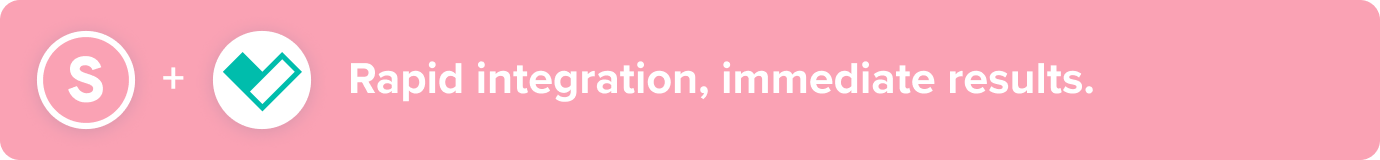
Easily integrate Salesfire with Visualsoft. Once integrated, you can quickly launch campaigns and surface messaging straight onto your website.
With Salesfire you’ll also be able to track on-site customer behaviour, enabling you to personalise your conversion rate optimisation strategy even further.
- Head to your Salesfire dashboard and choose Settings to copy your installation code.
- From here, contact your Account Manager at Visualsoft to raise a ticket.
- Include the copied installation code from step one when raising the ticket.
- On completion of the raised ticket, you will then be informed that your integration has been completed.
Syncing data from Visualsoft to Salesfire
As part of the Visualsoft integration, it is also possible to sync data from your site to Salesfire.
Please ensure the default List ID within your Visualsoft admin panel is populated.
This should be the UUID of the default list in Salesfire you would like the subscribers to go into.
Without this populated the subscribers will not go into your Salesfire list you have set up. The UUID can be found in the URL of the selected List in your Salesfire dashboard and is the unique characters placed at the end of the URL.
