Help Centre
<
Home
How to install Salesfire
To add Salesfire to your website, visit our Installation section to find everything you need to make the most of our solutions and increase your conversion rate.
You will find a full list of installation guides to help you seamlessly integrate Salesfire on your chosen platform.
To begin the installation steps, we recommend having your Salesfire installation code ready.
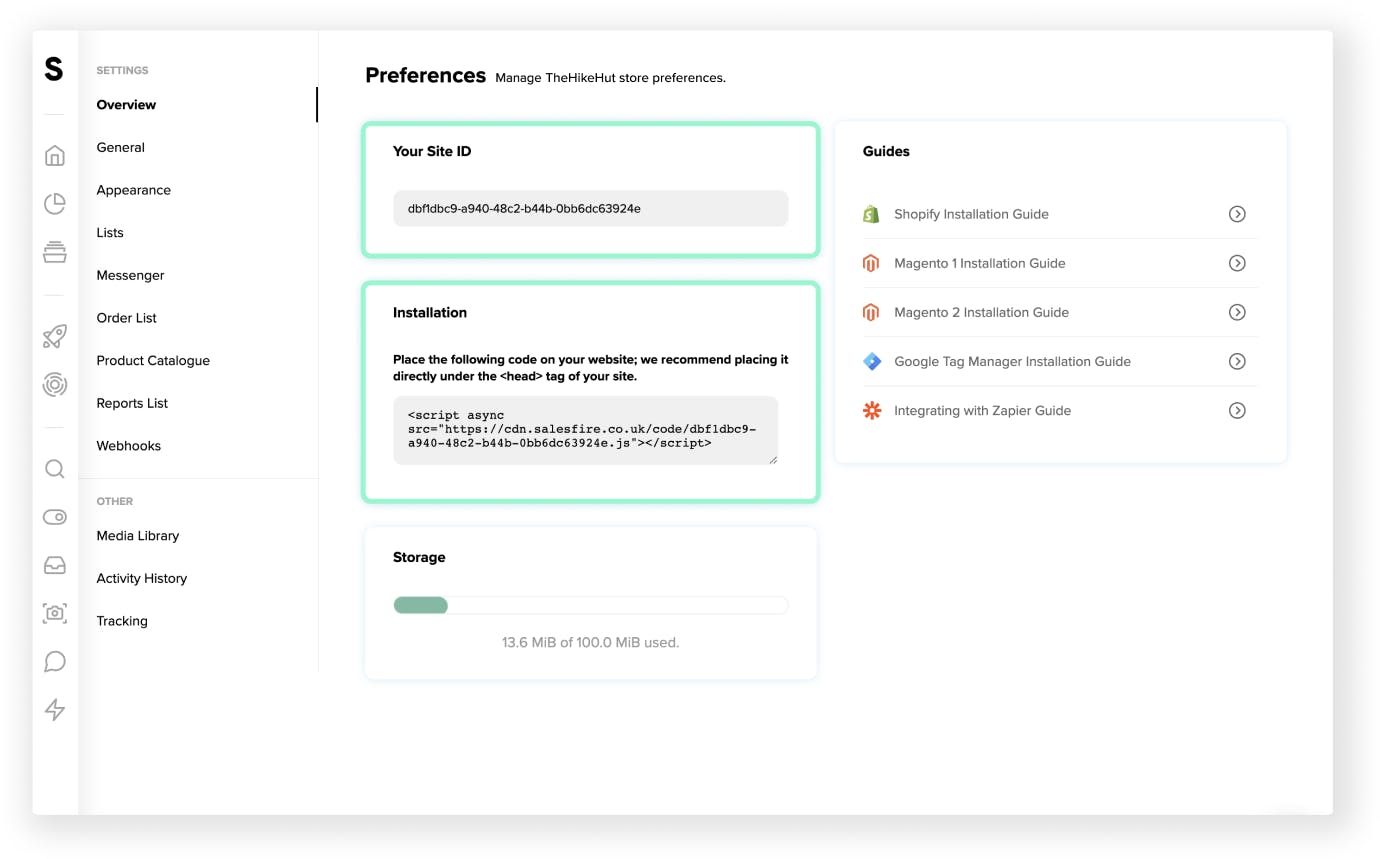
This code can be found in the Salesfire dashboard by selecting Settings from the menu navigation and copying the installation code from the Installation section.
Some of our installation guides require your Site ID, this can be copied from the section titled Your Site ID within Settings.