Help Centre
<
Home
Enabling a BigCommerce Product Feed
Typically takes 2
minutes
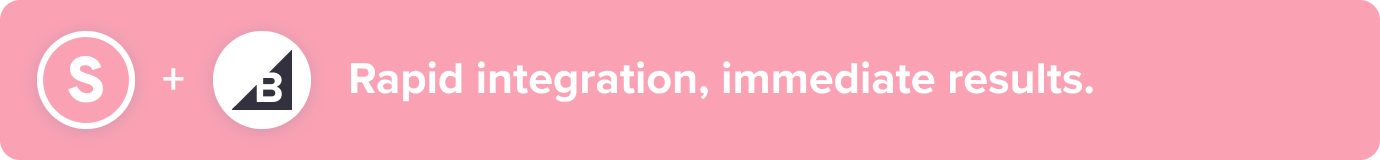
Our BigCommerce App allows you to integrate Salesfire to your website and enable your product feed in just a few minutes with this one simple guide.
Integration
- To begin you will need to install our BigCommerce App.
- Once installed, complete the setup process following the instructions below.
Importing product feed
You can then start importing your BigCommerce feed by following these steps:
- Log in to your Salesfire dashboard.
- Go to the navigation bar and click and select Settings and Product Catalogue.
- Select BigCommerce from the dropdown and click Run Import.
Your BigCommerce feed will start automatically importing into Salesfire at 1am every day.
Tax Classes
Once your feed has been imported, we require your product tax classes.
- From the Product Catalogue settings, expand the Tax Classes section to reveal the fields to begin adding the required tax percentage for your Default Tax, Non-Taxable products, Shipping, Gift-Wrapping and VAT at 20%.
- The tax rate percentage for each field class must match the tax in your feed for accuracy when displaying prices in the Search and Recommendations tool on your site.
Once you have completed the Tax Classes, select Run Import to save and publish the updates.