Help Centre
<
Home
Adding Salesfire to Prestashop
Typically takes 3
minutes
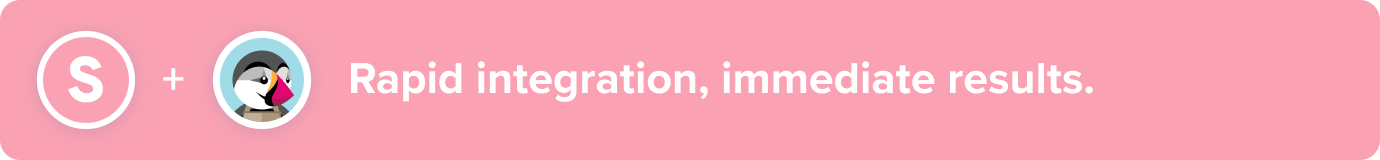
Effortlessly integrate Salesfire via Prestashop. Once integrated you can quickly launch campaigns and surface messaging straight onto your website.
- First things first, download the latest version of our Prestashop plugin here.
- Navigate to the Module Manager within your store admin then click Improve, head to Modules and then Module Manager.
- Click Upload a Module.
- Locate the zip file you downloaded in step one and select it.
- When the install is done click Configure and then continue the setup.
Enabling in Prestashop
After installing you will need to enter your Salesfire details by following the steps below:
- Navigate to the Salesfire settings within your store admin. Head to Improve then click Modules, Module Manager select Salesfire and Configure.
- Populate the Site ID (this can be found in your Salesfire dashboard by navigating to Settings)
- Mark Active as Yes.
- Done.