Help Centre
<
Home
Adding Salesfire to a Wordpress or a WooCommerce store
Typically takes 5
minutes
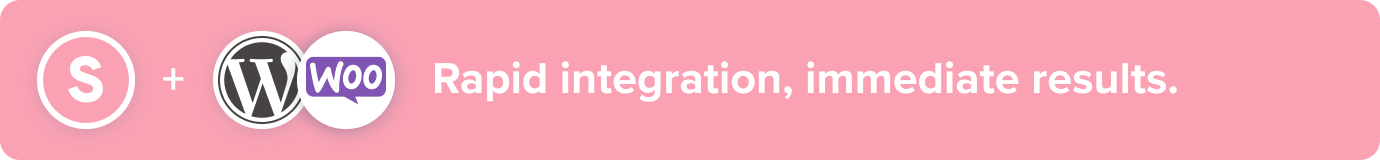
Integrated using a single line of code, the Salesfire suite harnesses the latest in website personalisation to start optimising your conversions straight away.
Instantly launch campaigns and surface messaging straight onto your WordPress or WooCommerce site with this quick and easy integration.
- Install the Salesfire plugin here.
- Go to Settings and select Salesfire.
- Then find your Salesfire ID in the main menu of your Salesfire dashboard by clicking More and heading to Settings to copy your site ID.
- Then, in the Admin Settings enable tracking and enter your Salesfire ID.