Help Centre
<
HomeThe Email Attribution page allows you to define how long conversions should be credited to your email campaigns after a recipient opens or clicks an email.
This setting determines your attribution window and the time period during which a purchase can be linked back to an email interaction.
Any changes made here will only apply going forward. Historical campaign data and reports will not be affected.
What Is Email Attribution?
Email attribution defines how long after an email interaction (open or click) a conversion will be credited to that email.
For example:
- If your Clicked Email window is set to 30 days, and a customer clicks an email but purchases 20 days later, that conversion will be attributed to the email.
- If they purchase after 31 days, it will not be credited.
Available Email Attribution Types
You can enable and configure attribution for:
Opened Email
Defines how long after an email is opened a conversion can be attributed.
- Toggle on/off using the checkbox
- Set a time period (e.g., 30)
- Choose the time unit (e.g., Days)
Use this if you want to credit emails that influenced a purchase even without a tracked click.
Clicked Email
Defines how long after an email is clicked a conversion can be attributed.
- Toggle on/off using the checkbox
- Set a time period (e.g., 30)
- Choose the time unit (e.g., Days)
Click attribution is typically more accurate, as it tracks direct engagement with links in your email.
Choosing the Right Email Attribution Window
The ideal window depends on your:
- Average purchase cycle
- Product type (impulse vs considered purchase)
- Campaign frequency
- Reporting preferences
Common Setups:
- 7 days – Short buying cycle, high frequency sends
- 14 days – Balanced approach
- 30 days – Longer consideration products
- Click-only attribution – For more conservative reporting
Important Notes
- Changes will not update past reports.
- Attribution windows apply to all future campaigns.
- Longer windows may increase reported revenue.
- Open attribution may be less reliable due to privacy restrictions in some email clients.
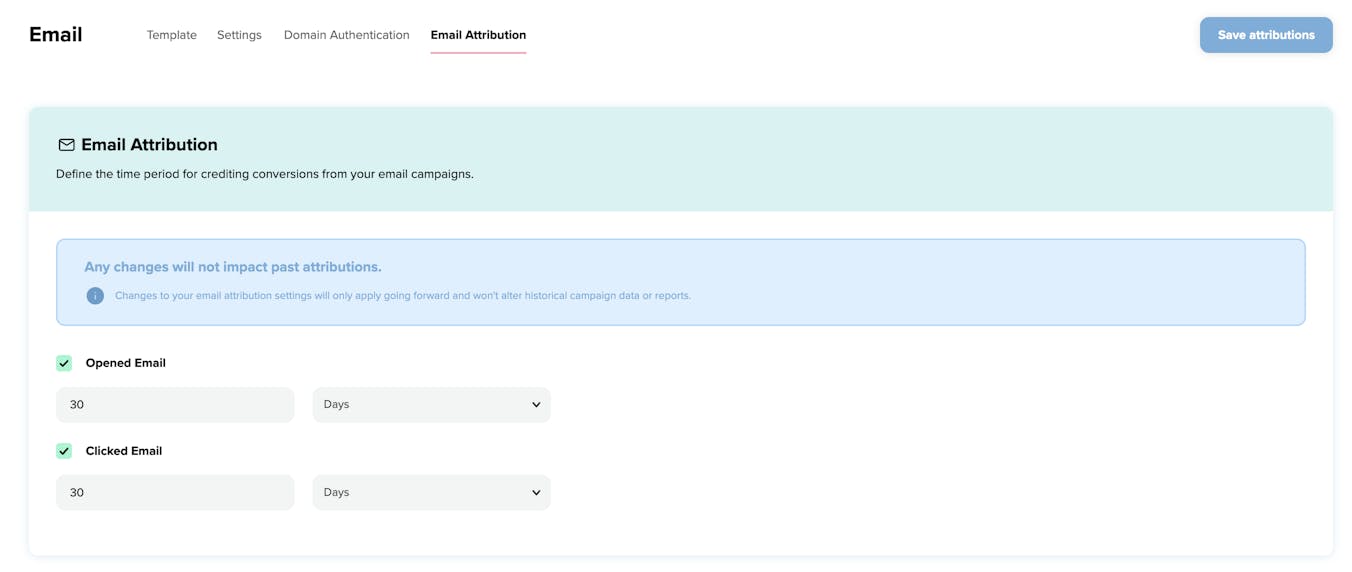
How to Update Email Attribution
- In your Salesfire dashboard, select Settings, then Email and then choose the Email Attribution tab.
- Enable or disable Opened and/or Clicked attribution.
- Enter your desired time value.
- Select the time unit.
- Click Save attributions.
Your new settings will apply immediately to future campaign tracking.
Industry defaults for attribution
These are the industry defaults that you may wish to transfer over to Salesfire when populating the Email attribution settings.
Klaviyo
Default attribution window: 5 days on open, 5 days on click.
Mailchimp
Default attribution window: 5 days on open, 30 days on click.
ActiveCampaign
Default attribution window: 7 days on open, 7 days on click.
Omnisend
Default attribution window: 7 days on open, 7 days on click.
SMS Attribution
The SMS Attribution settings allow you to define how long conversions are credited to your SMS campaigns.
This guide explains how attribution works and how to configure your settings.
What Is SMS Attribution?
SMS attribution determines the time window during which a customer action (such as a purchase) is credited to an SMS campaign.
You can choose to attribute conversions based on:
- Delivered SMS
- Clicked SMS
Any changes you make will only apply going forward past attributions and historical reports will not be affected.
Important: Changes Do Not Impact Historical Data
When you update your SMS attribution settings:
- Changes apply only to future campaign activity
- Historical campaign data and reports remain unchanged
- Previously attributed conversions will not be recalculated
Delivered SMS Attribution
When Delivered SMS attribution is enabled, conversions can be credited if they occur within your selected time window after the SMS is successfully delivered.
If this setting is turned off:
- No conversions will be attributed to delivered SMS messages
- Conversion tracking for delivered SMS will resume only if you turn this setting back on
Clicked SMS Attribution
When Clicked SMS attribution is enabled, conversions are credited if they occur within a defined time period after a recipient clicks a link in your SMS.
Setting the Attribution Window
You can define:
- A numeric time value (e.g., 30)
- The time unit (e.g., Days)
Example:
If set to 30 Days, any conversion that happens within 30 days of a customer clicking your SMS link will be attributed to that SMS campaign.
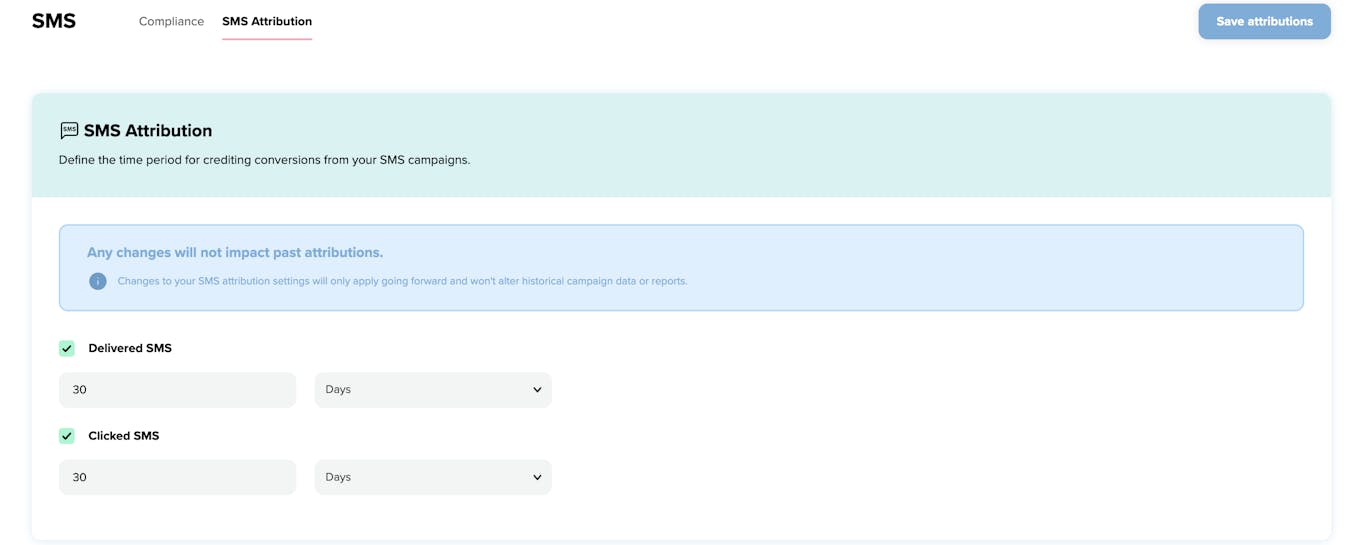
How to Update Your SMS Attribution Settings
- Navigate to Settings in your Salesfire dashboard and select SMS and then head to the SMS Attribution tab
- Enable or disable:
- Delivered SMS
- Clicked SMS
- Set your preferred attribution window.
- Click Save attributions
Best Practices
- Use a shorter window for time-sensitive promotions.
- Use a longer window (e.g., 30 days) for higher-consideration purchases.
- Regularly review performance reports to ensure your attribution window aligns with customer buying behavior.