Help Centre
<
HomeAdding offers to your Salesfire dashboard allows for a unique voucher codes to be used only once when sending an email or messaging campaign.
To manage and upload your offers in your Salesfire dashboard, select Settings from the menu and locate Offers from the menu options.
Creating an offer will allow you to upload a list of voucher codes that can be applied to your email and messaging campaigns.
Select Create Offer and enter a reference name for your offer list. This name will appear if the variable list when adding the offer codes to a campaign.
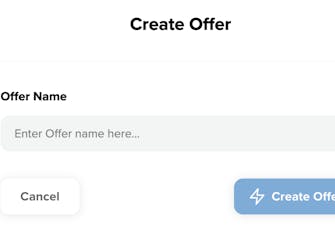
You may then select Upload Codes to upload a CSV file of valid codes.
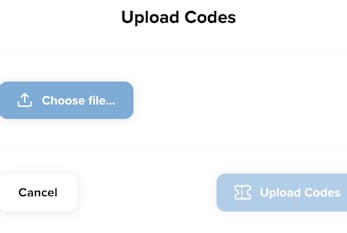
Codes must be entered in the first column only please do not title the column as this will be accepted as a code, a second column can be used to enter an expires date, this is optional.
Once you have created a codes list in the dashboard you may begin to create your campaign and set up a unique voucher code email.