Help Centre
<
HomeIn this section, we’ll explore how to manage your product catalogue and optimise your feed to improve your search results and the algorithm process for the Salesfire Recommendations tool.
Providing more advanced data in your product feed will improve the results displayed for shoppers on your site.
How to run an import
A feed import is automatically performed by Salesfire daily, however, you can manually run this if you make changes to your product feed, such as adjusting the price, image or description, before the automated process takes place.
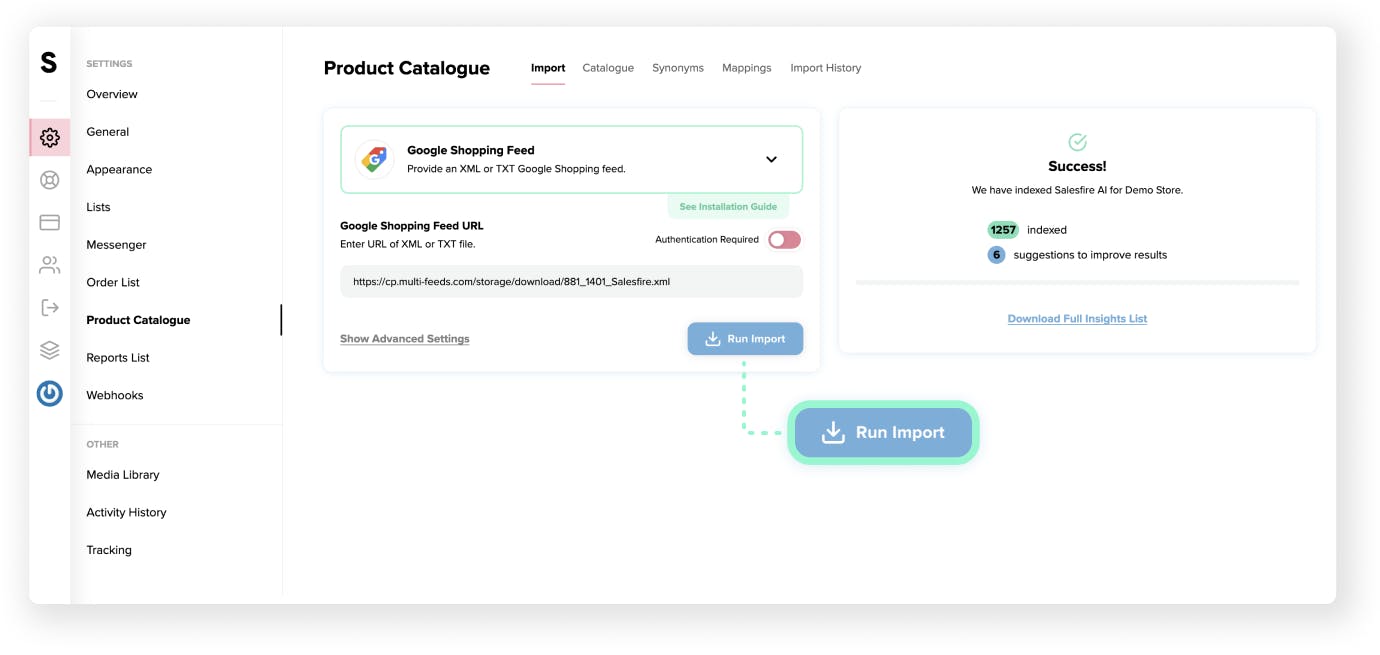
- To start head to the navigation panel in your Salesfire dashboard.
- From here select Settings and then choose Product Catalogue.
- You will then be presented with the option to Run Import on your Product Feed.
You will also see an option to select Advanced Settings if you wish to edit the following:
- The feed language
- Pricing
- Parent link attribute
- Schedule the frequency of product feed imports
- Default currency
Running a product feed will pull through any updates made to the feed outside of the automated feed import runtime which is scheduled each day at 4am GMT.