Help Centre
<
Home
Configure your Product Views and Product Purchases
Typically takes 1
minute
The Product Views and Product Purchases campaigns can be used to create a sense of urgency and build social proof by displaying the level of popularity your products are receiving.
Product Views
In the Customise your campaign step, select the Product Views message to edit the timeframe of your views data.
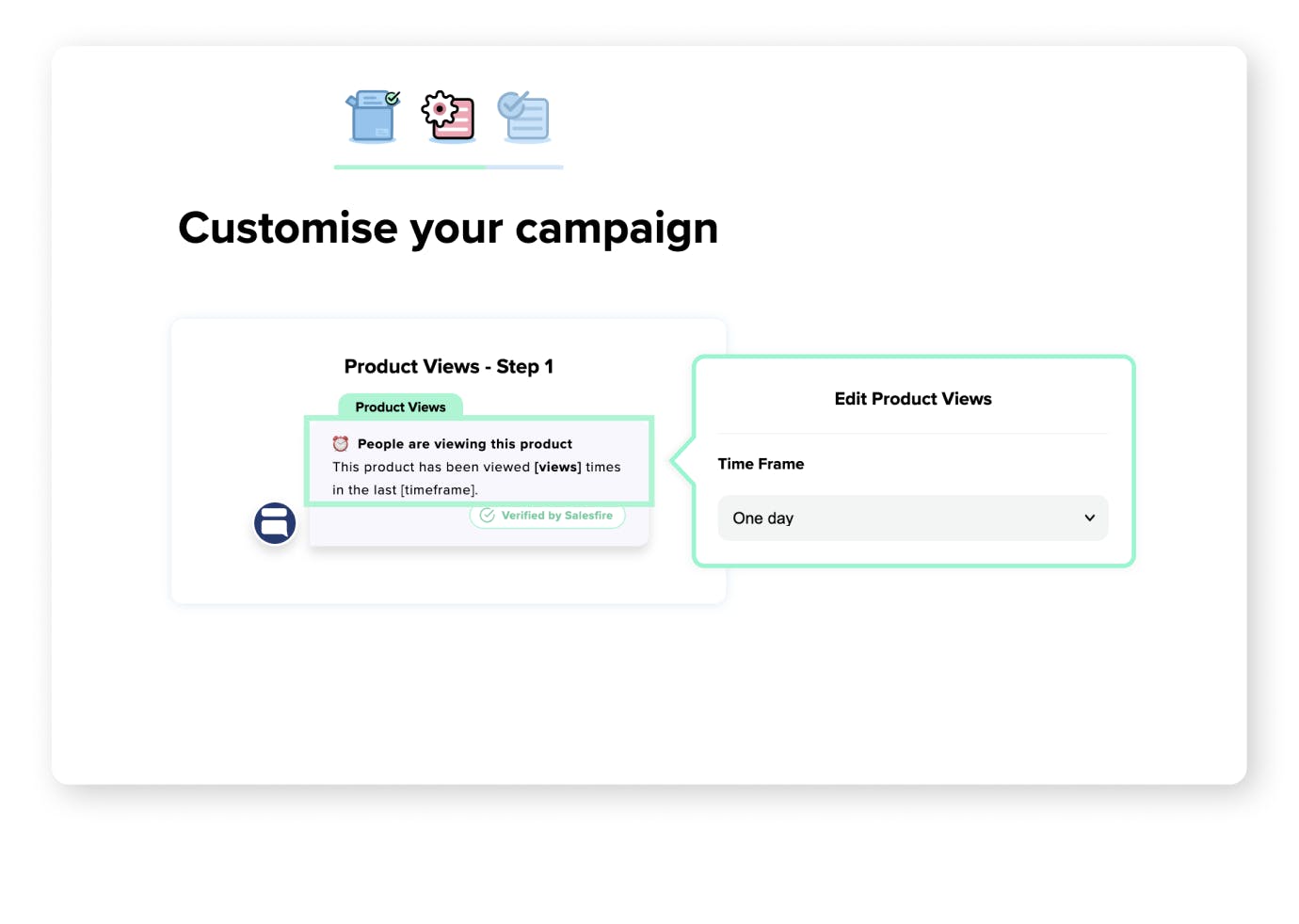
To find out more about setting the number of page views a product has to exceed for this campaign to display, read our Page Views condition article.
Product Purchases
In the Customise your campaign step, select the Product Purchases message to edit the timeframe of your purchases data.