Help Centre
<
HomeThe contacts section of your Salesfire dashboard can be used to find and review the contacts you have collected through Salesfire.
Within Contacts you will find the option to view the profile information from the data collected by Salesfire.
To locate Contacts in your Salesfire dashboard, head to the main menu and select Audiences.
In the Audiences tab you will find the Contacts section where you can select View Profile. This will allow you to review the profile information of the contact such as pages visited, number of sessions, purchase history and any Salesfire campaigns interacted with. This enables you to see the customer journey of each of your site visitors.
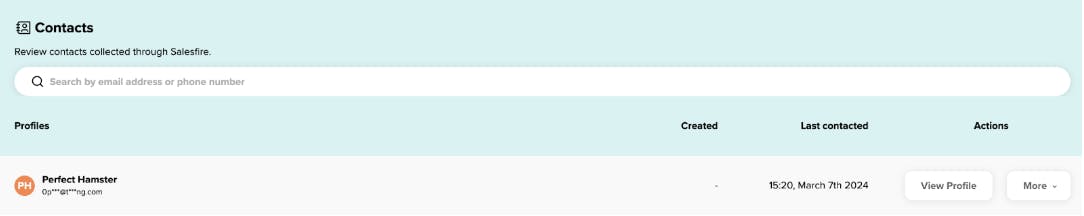
Removing contacts
Within the Contacts section of your dashboard, you will also find the option to remove contacts if required, search the contact email address or phone number in the search bar and then select More then Remove to remove the profile.